Live Events Platform
Discover Amazing
Night Events
0
Total Events
2
Venues
127
Genres
0
Tickets Available
Events
No events found
Clear your search filters to see more events.
Find and book tickets for the hottest nightlife events in your city. Exclusive clubs, live music, and unforgettable nights await!


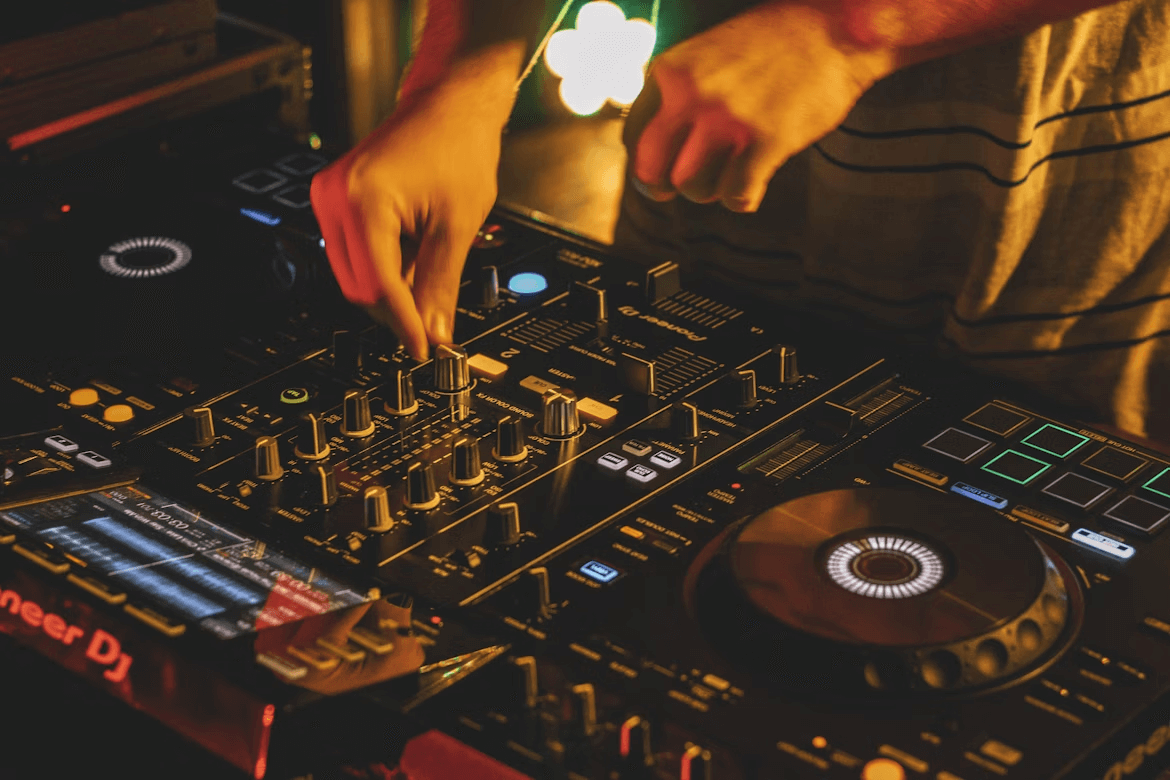
Ready to Buy
a Ticket for your dream event?
Join our platform and discover thousands of unforgettable nights!